
linux运维在操作linux过程中,用得最多的linux下载工具想必一定是wget,没有看到哪一台服务器没装过wget的,或许有人使用ftp下载,也有人使用多线程的axel以及ProZilla,毫无疑问这两个工具都非常的出色,但是对于习惯使用wget的人来说显得不适应,于是老外便开发了多线程版本的wget工具mwget,m表示multi多线程的意思.
安装mwget
官方地址:http://sourceforge.net/projects/kmphpfm/?source=dlp
cd /usr/local/src/
wget http://jaist.dl.sourceforge.net/project/kmphpfm/mwget/0.1/mwget_0.1.0.orig.tar.bz2
tar -xjvf mwget_0.1.0.orig.tar.bz2
cd mwget_0.1.0.orig
./configure
make -j2
make installconfigure过程中如果出现如下错误,请安装大于等于0.35版本的intltool
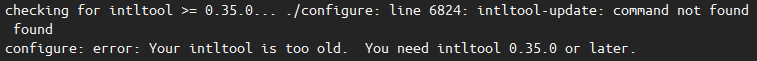
yum install intltoolwget vs mwget速度测试
以下用在我服务器上1GB的测试文件为例
mwget速度测试截图
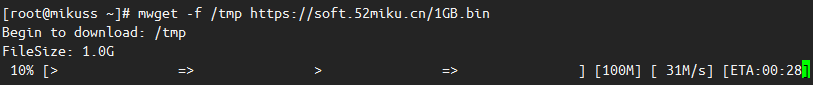
wget速度测试截图
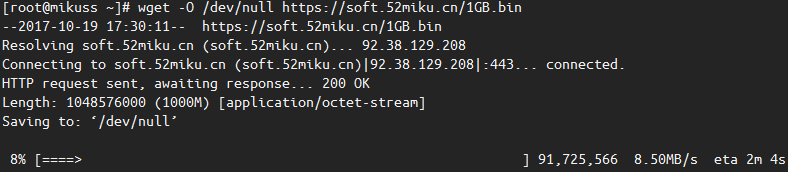
mwget用法:
Usage: mwget [Options]... [URL]...
Options:
-b, --debug Show the debug message
-c, --count=num Set the retry count to [num], no limit when "0", the default is "99"
-d, --directory=dir Set the local direcotry to [dir], the default is "."
-f, --file=file Rename the file to [file]
-h, --help A brief summary of all the options
-i, --interval=num Set the ftp retry interval to [num] seconds, the default is "5"
-n, --number=num Use [num] connections instead of the default (4)
-r, --referer=URL Include `Referer: [URL]' header in HTTP request.
-t, --timeout=num Set the connection timeout to [num] seconds, the default is "30"
-v, --version Show the version of the mwget and exit
-x, --proxy=URL Set the proxy [URL]
转载自:mwget 多线程版本wget下载工具 | 运维生存时间
原创文章转载请注明:转载自:mwget 多线程版本wget下载工具
😛 大佬大佬