
讲道理啊,为毛把GitHub封了,现在阿里云的服务器git clone慢的出奇,每秒几十KB???然后想到为什么不在服务器上也配置个代理,这样不就可以git+wget了?
安装 pip
sudo apt-get install python-pip安装 shadowsocks
sudo pip install shadowsocks创建ss.json(名字随便,好记就行)
在 /etc 目录下创建 ss.json 文件,内容如下
{
"server":"ss服务器IP",
"server_port":ss服务器端口,
"local_port":1080,
"password":"ss的密码",
"timeout":600,
"method":"ss加密"
}执行命令,后台启动 ShadowSocks,nohup命令很重要,不懂百度,不加nohup的话,shell关了ss就自己关了
nohup sslocal -c /etc/ss.json &但是这样,每次开机都要执行下这个命令还是很不爽啊。下面添加开机自启动
创建 ssauto.sh内容如下
#!/bin/bash
/usr/bin/sslocal -c /etc/ss.json &赋予 ssauto.sh 执行权限。
chmod +x ssauto.sh添加到开机启动文件中,修改 /etc/rc.local 在文件最后添加如下代码
nohup bash /root/ssauto.sh &确保上面的 root 已经修改为自己的用户名
照着上面的操作之后,我们可以测试下shadowsocks安装是否成功,能否正常运行?
bash ./ssauto.sh执行 ssauto.sh,不出意外,应该会有一个错误报出。部分错误信息如下
File"/usr/local/lib/python2.7/distpackages/shadowsocks/crypto/sodium.py",
line 42, in load_libsodium
raise Exception('libsodium not found')
Exception: libsodium not found关键就是最后一行,找不到 libsodium。ss如果要使用 salsa20 或 chacha20 或 chacha20-ietf 算法,需要安装 libsodium ,否则就算在ss.json里面设置成chacha20也会各种报错。
那么我们就去安装 libsodium
安装libsodium
Centos:
yum -y groupinstall "Development Tools"
wget https://github.com/jedisct1/libsodium/releases/download/1.0.11/libsodium-1.0.11.tar.gz
tar xf libsodium-1.0.11.tar.gz && cd libsodium-1.0.11
./configure && make -j2 && make install
echo /usr/local/lib > /etc/ld.so.conf.d/usr_local_lib.conf
ldconfigUbuntu/Debian:
apt-get install build-essential
wget https://github.com/jedisct1/libsodium/releases/download/1.0.11/libsodium-1.0.11.tar.gz
tar xf libsodium-1.0.11.tar.gz && cd libsodium-1.0.11
./configure && make -j2 && make install
ldconfig再次启动 shadowsocks,就发现我们的代理服务可以正常的在后台运行。
![]()
最后让git使用代理:
git config --global http.proxy 'socks5://127.0.0.1:1080'
git config --global https.proxy 'socks5://127.0.0.1:1080'好了,让我们来git一下看看速度!!!
没代理前:
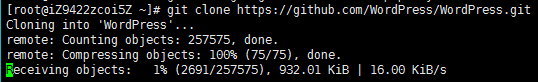
代理后:
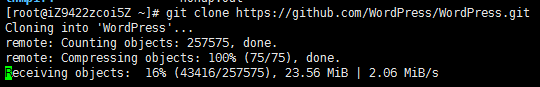
讲道理,我ss服务器的最大速度就是2MB/S,所以这已经满速了。
以后可能需要用到的几个命令
#取消socks代理
git config --global --unset http.proxy
git config --global --unset https.proxy
#设置HTTP代理
export http_proxy="http://127.0.0.1:1080"
export https_proxy="http://127.0.0.1:1080"
#取消HTTP代理
unset http_proxy
unset https_proxy码字真特么累!!!
原创文章转载请注明:转载自:服务器上配置Socks5代理以便Git clone或者FQ
沙发